Secure access to your photos
Welcome!
Register for photos: If you are registering for school photos, please enter the access code given to you by the school (usually school name followed by year ex: BestSchool2023) then click on the button that says "open album". You will be directed to a registration form that will allow you to register your child for school photos.
View photos: Please enter your personal access code provided to you via email and then click on the button that says "open album". Look through your child's photos and make your purchase. If you have questions on how to order, please watch the short video below.
Thank you!
Ordering your children's photos online is easy now!
How does it work? Just enter your personal access code from your access card or your proof card. Then, search in the album for the photos that you like best and choose how you want to order them. Simple!

More photos
Choose from all the photos taken during your session instead of just one! The choice is yours!
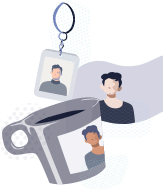
More products
Prints, mounts, downloads, gifts, and a lot more...
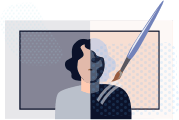
Photo effects
Personalise your photos! Black and white, sepia and more

